Setup new TS settings for S/R alert. From Format AbleTrendTS, you may see
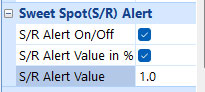
Simply check the box "S/R Alert ON".
You may also allow deviation in point value. For example, you may input a value 1.0 to “S/R Alert Value”. If current T3 stop value is 100, when the last price reaches 100 ± 1.0, it will give alert.
You may also allow % deviation. Check the box “S/R Alert Value in %”, then 1.0 will mean ± 1.0% deviation of the T3 stop.
When real time price is approaching T3 support / resistant, an alert will fire and price will be marked with a cross.