The Info Window displays details about data and indicator values. To use it, click the "Inf" icon and then hover over any bar to view its details.
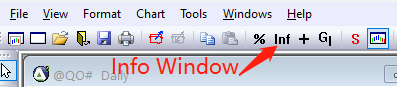
You can lock the Info Window on the screen and move it to any position.
To pin the Info Window and keep it open, click the "Pin" icon after selecting any bar (for example, the last bar, which allows you to monitor the latest market data).
Click the "Pin" icon to lockup (remains open)
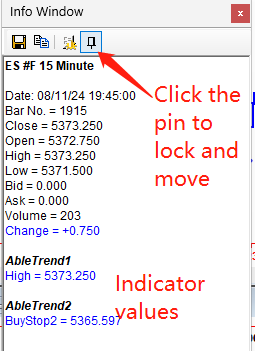
You might move the Info window to any position on your screen.
Click "X" to close Info Window.