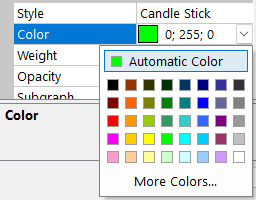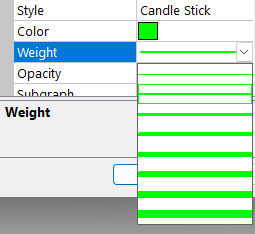Right click a chart, then choose Format Symbols
Click Toolbar > "S" icon
Click Menu bar > Format > Format Symbols – Global

Format Symbol – Global, it means as soon as this setup, it will take over as your custom default and show next time after you start the software.
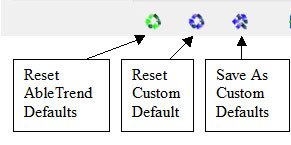
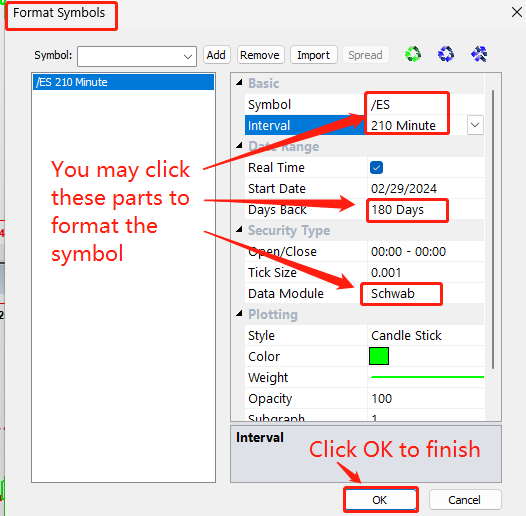
Input /ES to "Symbol" field, then press ❬Enter❭ key
Symbol – Input symbol here, you may add a few symbols to a chart. Spread – for spread symbols
Interval – See drop down menu to show choices
Date Range – Data range
Security Type - Trading Time, Tick Size, Data Module (choose your data module)
Plotting – Style (OHLC, Candelstick, Line), Color, Weight, Opacity, Subgraph (1, 2,..)
Format Symbols – Global, it means as soon as this setup, it will take over and show next time you start the software. For example, if you save custom default to use Candelstick, all charts will use Candelstick style.
Click the right ... of Interval box, dialog window will popup.
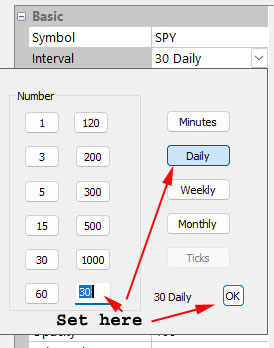
You may choose or setup time "Interval" for your chart. Here, for example, input 30, click Daily, then OK. It will setup 30 day chart.