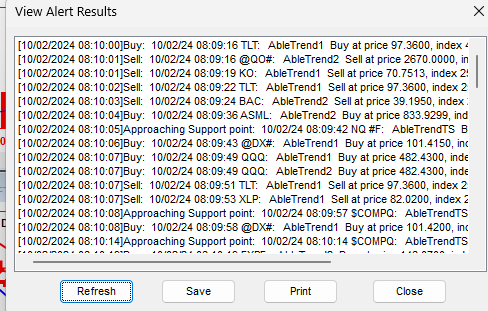AbleTrend trading signals have alerts built-in. You may turn ON or OFF the alerts.
1. For each indicator, click Format > Format Indicator - Global > then check or uncheck the box of "Alert". Click icon of Save as custom default, then "OK".
When the "Alert" window displayed, you may click "Go To" the alert chart.
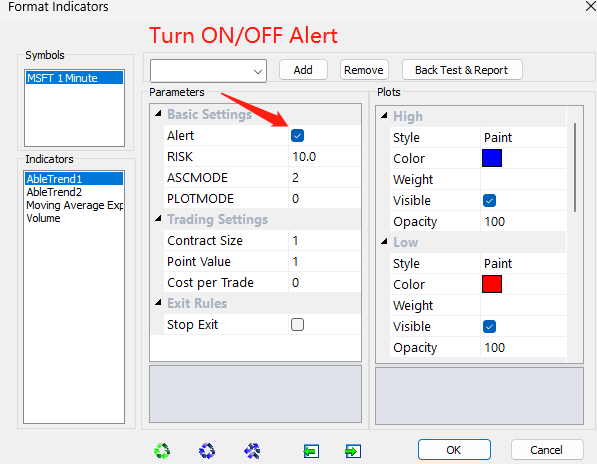
2. Global alert ON/OFF: Click Tools > Options > Alert > check or uncheck the box of Alert ON. And you may setup how many seconds the Alert Window to display. You also setup the Alert Sound ON or OFF.
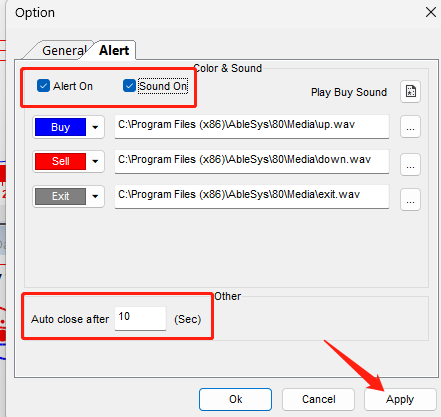
3. View Alert Log: From View > View Alert Results. You may save or print the results.