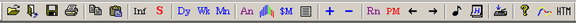Input your Ablesys website registration full e-mail address, password and serial number on the "Ablesys" side of the window.
On the "Data Feed" side of the window, select the appropriate Data Module; input data feed username and password. (Ignore the username/password if you use AbleSys_EOD)
| Software version | Data Feed | Expected light pattern at the bottom of your screen |
| eASCTrend Real Time | eSignal, iQFeed, or Real Tick | 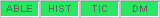 |
| eASCTrend End of Day | eSignal, iQFeed, or Real Tick | 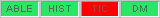 |
| eASCTrend End of Day | AbleSys_EOD or AbleSys_EOD2 | 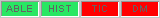 |
If you see yellow lights that do not turn green as shown below, you are experiencing a problem accessing one or more of the servers.
| Bad light patterns at the bottom of your screen | Problem | Solution |
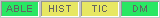 | eSignal user name and password not correctly entered in eASCTrend. | Click on Tools and Change Password then correctly enter eSignal user name and password (they are case sensitive). |
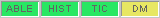 and eSignal Data Manager says 'Reception NoData; Password None' | eSignal user name and password are not correctly entered in Data Manager | Click on eSignal Data Manager. Click on Receiver, Communications, and Password. Then correctly enter eSignal user name and password (they are case sensitive). |
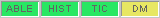 and eSignal Data Manager says 'Reception OK; Password OK' | Your security software is preventing eSignal Data Manager from communicating with other software. Security software known to cause this problem includes McAfee and F-Secure. | Consult the user's manual for your security software or your system administrator. You may need to uninstall your security software. It is not enough to disable this software, it must be removed from your computer using 'Control Panel' 'Add or Remove Programs'. |
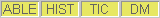 | No internet connection | Make sure that you are connected to the internet and Internet Explorer is not offline. |
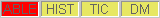 | Incorrect E-mail address, Password or Serial number | Click on Tools and Change Password then correctly enter the AbleSys E-mail, Password, and Serial number. |
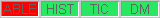 | You have lost the internet connection with one of our servers | Run eASCTrend over again. The interruption was probably temporary. |
For more information, look at the FAQ's for a possible solution.
 icon in the Toolbar.
icon in the Toolbar.